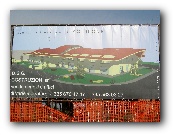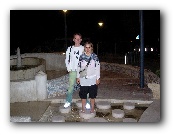26/09/2005
– THIS IS A PUBLIC BETA
Every comment or bug report is highly appreciated, best for me if posted
on the official support forum, where I daily hang around 🙂
http://www.satnews.it/vbforum/forumdisplay.php?f=28
Thanks.
– Added DM7020 to the known machines 🙂
On DM7020 is currently supported:
1) Multiboot install/remove of images and backups (*.fwz), both OpenEmbedded native
images and "old" dm7000 images are supported, and also FW backups (*.fwz) of
old and new openembedded images.
2) Settings save/restore for current running image.
3) SmartSettings Copy, even from OE image to standard one (this was the hard part to do!)
You will find all properly set-up on your brand new installed image, even at first boot 😉
4) Compatible with all known images in flash, no need of an official DMM one.
– Full automatic recognition of connected dreambox model and running image type
(open embedded or standard structured or cramfs only, as for old DM500 images),
and also install-time recognition of new image’s structure.
The end user will take no care of what image he wish to install and where, all
patches and fixes will be automatically performed by FlashWizard.
– Added images install on Compact Flash (DM7020 and DM7000 with tricky install)
On DM7000, you must switch you HDD to slave (if you have any) in order to work with
a compatible Compact Flash, then you must patch the mount commands in your images to
/dev/ide/…/target1/… for letting the hdd being recognized and mounted.
WARNING: DO NOT connect a CF on DM7000 unless you know exactly what you are doing!!!
Otherwise you could damage your hdd and/or loose all you recordings!
You have been warned….
(However, this is not FlashWizard-related, you can hopefully find full how-to
documentation on all dreambox forums worldwide).
No problems with DM7020, you just have to use a compatible CF.
– Added Compact Flash format and mount buttons (on Config and Utilities Window).
– Updated boot menu to handle CF, with auto-recognition of hosting machine (current version is 1.7)
– Added SmartTelnet image recognition:
The "Quick FTP" buttons will automatically be set on right destination directories,
according to which image type is currently selected at SmartTelnet launch
(open embedded or standard 7000-like image)
The image infos (version) will be collected from right place, with auto recognition too.
– TODO:
* DM7020 Flash install of images and backups (due to nand memory hardware, it is not easy as before).
* Install of 7020 images on 7000 (hmmm… not so necessary feature, I think … at least now! ;-).
– NOTES:
1) As far as I know, FlashWizard is not compatible with Miniroot installed on 7020 flash image.
Please uninstall Miniroot if you wish to try FlashWizard.
2) Installing images on NFS does not work properly with 7020.
I have no idea why it don’t work, as it works like a charm with DM7000/DM500/DM5620
The procedure is identical, but the NFS install actually hangs on DM7020…
Should be related to networking problems of actual 7020 images. I think.
So: please use only CF-HDD-USB on a DM7020 for the moment.
3) DM7020:
It is highly recommended to have the flash image running when you start to install a new image on
multiboot.


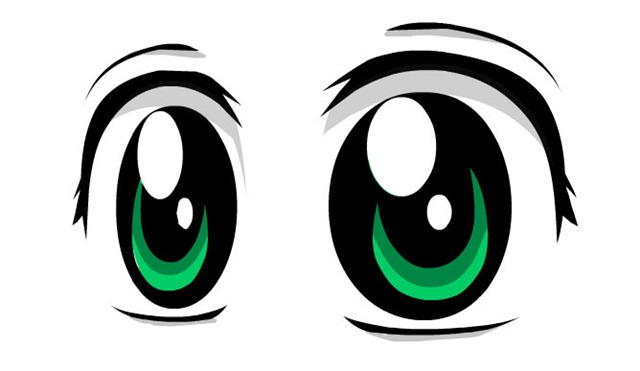





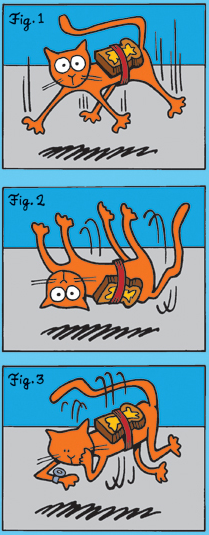

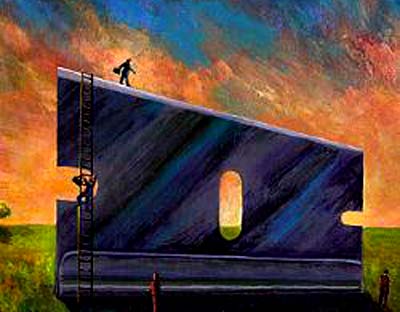

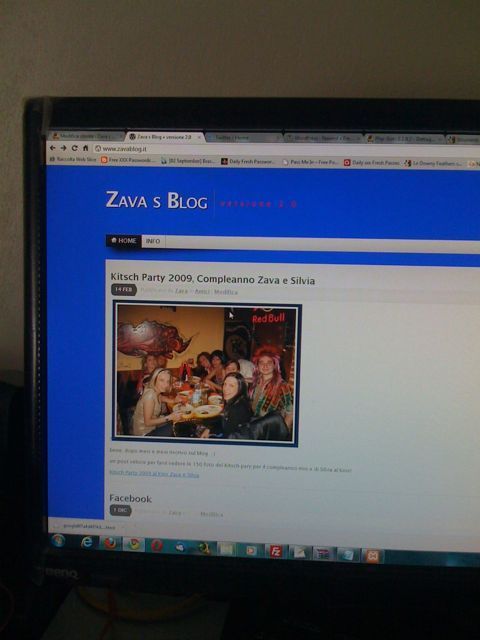









.jpg)